1. 網站管理介面使用
進入管理介面 - 大部份客戶只要用自己的域名,再加上
"/controlpanel" 便可。如你的域名是 www.abc.com就可在瀏覽器輸入 http://www.abc.com/controlpanel 便可。 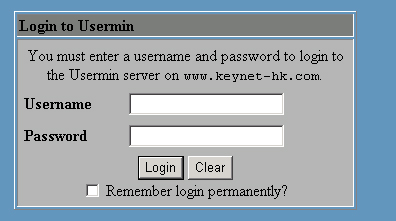
Username - 如你的域名是 www.abc.com就輸入 abc 便可
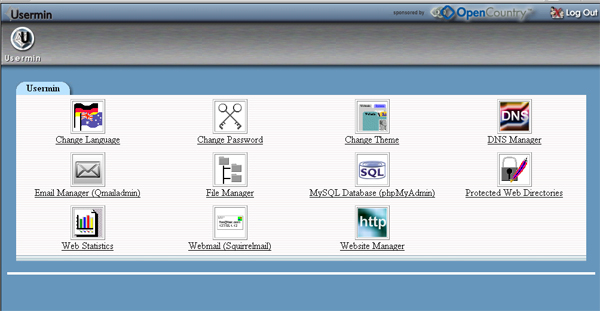
登入後
2.
如何使用 .htaccess 密碼保護網頁?
在控制台選取 "Protect Web Directories"。
Step 1 - 按 "Add protection for a new directory"
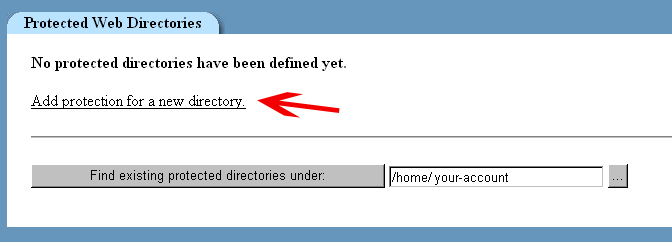
Step 2 -
a) 輸入將會受忘密碼保護的資料夾路徑在 "Directory
path"
b) 輸入例如 "Please login" 等提示字句在 "Authentication realm"
c) 按下"Create"按扭
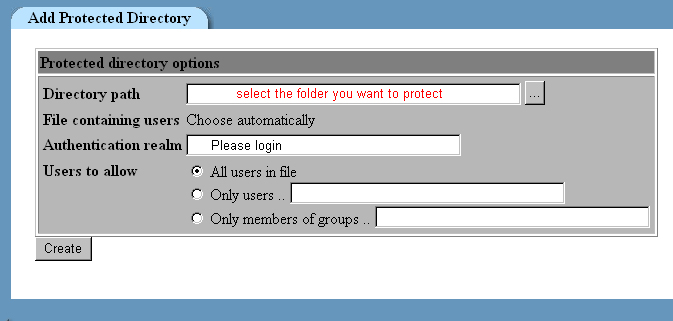
Step 3 -
a) 按下"Add a new user"按扭
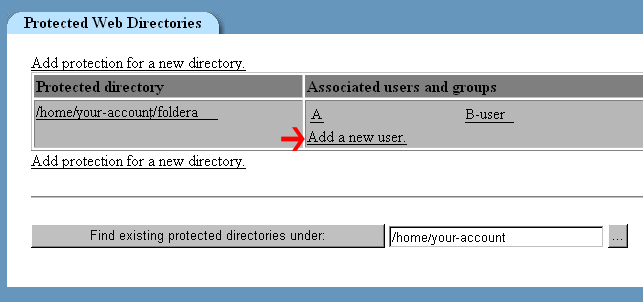
Step 4 -
a) 輸入登入名稱及密碼
b) 按下"Create"按扭便可
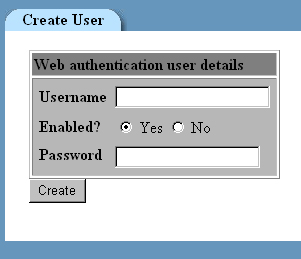
3.
如何解讀人流統計圖表(webalizer)?
SAMPLE : http://www.mrunix.net/webalizer/sample/index.html 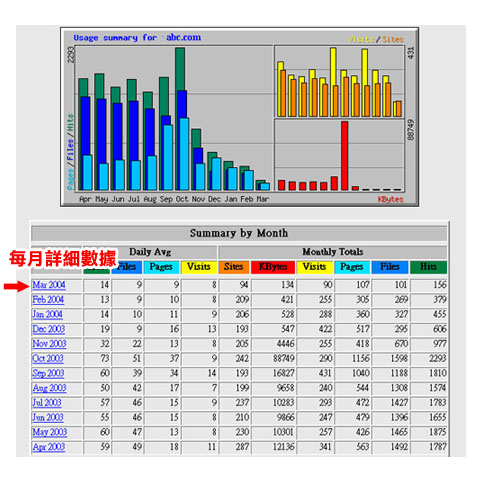
以下是部份統計用語解釋 :
Hits - |
the total number of requests
made to the server during the given time period
(month, day, hour etc..). |
Files - |
the total number of hits (requests) that actually
resulted in something being sent back to the
user. Not all hits will send data, such as 404-Not
Found requests and requests for pages that are
already in the browsers cache. |
Tip - |
By looking at the difference between hits and
files, you can get a rough indication of repeat
visitors, as the greater the difference between
the two, the more people are requesting pages
they already have cached (have viewed already). |
Sites - |
is the number of unique IP addresses/hostnames
that made requests to the server. Care should
be taken when using this metric for anything
other than that. Many users can appear to come
from a single site, and they can also appear
to come from many ip addresses so it should be
used simply as a rough guage as to the number
of visitors to your server. |
Pages - |
are those URLs that would be considered the
actual page being requested, and not all of the
individual items that make it up (such as graphics
and audio clips). Some people call this metric
page views or page impressions, and defaults
to any URL that has an extension of .htm, .html
or .cgi. |
Visits - |
occur when some remote site makes a request
for a page on your server for the first time.
As long as the same site keeps making requests
within a given timeout period, they will all
be considered part of the same Visit. If the
site makes a request to your server, and the
length of time since the last request is greater
than the specified timeout period (default is
30 minutes), a new Visit is started and counted,
and the sequence repeats. Since only pages will
trigger a visit, remotes sites that link to graphic
and other non- page URLs will not be counted
in the visit totals, reducing the number of false
visits. |
KBytes - |
A KByte (KB) is 1024 bytes (1 Kilobyte). Used
to show the amount of data that was transfered
between the server and the remote machine, based
on the data found in the server log. |
| Referrers - |
The
source of the request first come from. (Direct
Request- means direct enter your url to get
to your site) |
| Entry Pages - |
The
first page of a vistor first browser. |
| Exit Pages - |
The
last page of a vistor browser. |
|