|
Step 1 | Step
2 | Step 3
Step 1 How to use WS_FTP ?
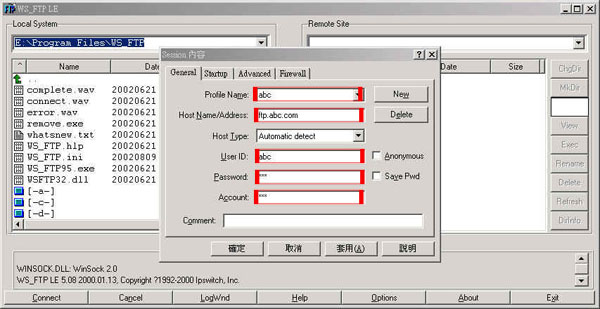
Step 1 - How to use WS_FTP to upload?
1. After the installation of WS_FTP, you can open WS_FTP
and click <<Connect>> .
2. In the <<Session>> window, click <<New>> to
create a new connection.
3. Enter the following information (e.g. if you domain is
"abc.com" ):
| Profile
name : |
As you like |
| Host Name/Address
: |
"ftp.abc.com" |
| Host Type
: |
Auto |
| User
ID : |
abc |
| Password
: |
Password in the account
information email |
4. Click Confirm to access the server. (If the connection
failed, please make sure the information you entered
are correct).
|